
 |
Reading indicator descriptions |
Post Reply 
|
| Author | |
Peter 
BullCharts Staff 
Joined: 09 Sep 2004 Location: Australia Posts: 241 |
 Post Options Post Options
 Quote Quote  Reply Reply
 Topic: Reading indicator descriptions Topic: Reading indicator descriptionsPosted: 23 Dec 2004 at 11:15am |
|
Here's next Mondays tip a few days early for you.
 The Insert Indicator window shows a small description for each indicator. The description box is only small, to allow room for indicator settings, but BullCharts allows you to resize this box for easier reading.
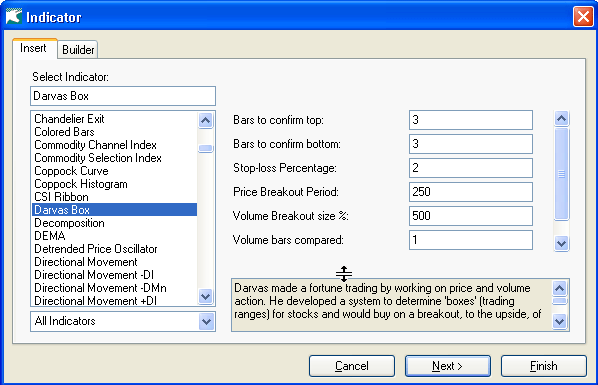 There are a number of other window items that can be resized in this way for convenience:
|
|
 |
|
Post Reply 
|
| Forum Jump | Forum Permissions  You cannot post new topics in this forum You cannot reply to topics in this forum You cannot delete your posts in this forum You cannot edit your posts in this forum You cannot create polls in this forum You cannot vote in polls in this forum |