
 |
Horizontal Line Attributes |
Post Reply 
|
| Author | |
Seahorse 
Regular 
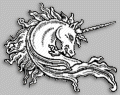
Joined: 11 Sep 2004 Location: Australia Posts: 35 |
 Post Options Post Options
 Quote Quote  Reply Reply
 Topic: Horizontal Line Attributes Topic: Horizontal Line AttributesPosted: 23 Jan 2005 at 12:34pm |
|
Thanks Chart Rider.. Only alteration required in your code is the use of a simicolon ";" rather than a comma ",". ie. [color=red; linestyle=dash] I can now plot the line in any color or style I wish...much appreciated. Seahorse... Edited by Seahorse |
|
|
My Reality Check bounced

|
|
 |
|
chart rider 
Regular 
Joined: 25 Sep 2004 Location: Australia Posts: 96 |
 Post Options Post Options
 Quote Quote  Reply Reply
 Posted: 22 Jan 2005 at 7:02pm Posted: 22 Jan 2005 at 7:02pm |
|
Seahorse I believe the following should work - just prior to the script that defines your line, use: [color=Red, linestyle=Dash] If you want to revert back to black solid for the remainder of the indicator defined after your line, then you will need to do this by: [color=Black, linestyle=Solid] Chart Rider
|
|
 |
|
Seahorse 
Regular 
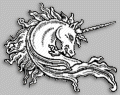
Joined: 11 Sep 2004 Location: Australia Posts: 35 |
 Post Options Post Options
 Quote Quote  Reply Reply
 Posted: 22 Jan 2005 at 11:51am Posted: 22 Jan 2005 at 11:51am |
|
Greetings.. I need a little help with Horizontal Line attributes in an indicator I am editing. I have the ability to place a line in the indicator at any position I want. However I wish to have this line as, Red in colour and "Dashed"...(the default on the plot is Black/solid). So far I have only succeeded in changing everything to red except the Horizontal line. I know that you have the ability to alter the line plot later, but I want it to appear red/dashed as soon as it is inserted.... Kind regards Seahorse |
|
|
My Reality Check bounced

|
|
 |
|
Post Reply 
|
| Forum Jump | Forum Permissions  You cannot post new topics in this forum You cannot reply to topics in this forum You cannot delete your posts in this forum You cannot edit your posts in this forum You cannot create polls in this forum You cannot vote in polls in this forum |