
 |
NEW Release of BullCharts 3.2 |
Post Reply 
|
Page 123 4> |
| Author | |
Brendon 
BullCharts Staff 
Joined: 10 Sep 2004 Location: Australia Posts: 126 |
 Post Options Post Options
 Quote Quote  Reply Reply
 Topic: NEW Release of BullCharts 3.2 Topic: NEW Release of BullCharts 3.2Posted: 17 Feb 2006 at 3:59pm |
|
We have released the next version of BullCharts 3.2 Many of the features have been requested by users. Apart from new features we have also spent a lot of time on streamlining the workflow of the day to day activities of the typical trader/investor. For example, the Multi Scan feature allows you to run your favourite scans one after another in one session. Also the ability to add a stock or a selection of stocks to any watchlist from various reports helps in the day to day management of your share analysis. Please download the latest version from http://www.bullcharts.com.au/downloads There is also a list of all the changes in the download area. You will need your ID and password to download. Do let us know of any feedback on the new version and any other features for future versions.
Edited by Brendon |
|

|
|
 |
|
Owen 
Regular 
Joined: 15 Nov 2004 Posts: 97 |
 Post Options Post Options
 Quote Quote  Reply Reply
 Posted: 17 Feb 2006 at 4:37pm Posted: 17 Feb 2006 at 4:37pm |
|
Nice! Something to play with this weekend.

|
|
 |
|
Owen 
Regular 
Joined: 15 Nov 2004 Posts: 97 |
 Post Options Post Options
 Quote Quote  Reply Reply
 Posted: 18 Feb 2006 at 2:13am Posted: 18 Feb 2006 at 2:13am |
|
Line studies now always get cleared when I change periods, although I have this function unclicked.
|
|
 |
|
zzkazu 
Regular 
Joined: 05 Oct 2005 Posts: 27 |
 Post Options Post Options
 Quote Quote  Reply Reply
 Posted: 18 Feb 2006 at 7:41am Posted: 18 Feb 2006 at 7:41am |
|
Mine works ok, and doesn't get cleared.
zzkazu |
|
 |
|
Brendon 
BullCharts Staff 
Joined: 10 Sep 2004 Location: Australia Posts: 126 |
 Post Options Post Options
 Quote Quote  Reply Reply
 Posted: 18 Feb 2006 at 8:24am Posted: 18 Feb 2006 at 8:24am |
|
I checked again the different options and can't duplicate what you say. Owen is using the Metastock option. I tested that as well and was fine. When have lines studies saved for each time period it clears for the next time period so you can then add unique lines to say weekly, Then switch back to daily and it had its own studies. If switch off then the chart will retain the last view lines studies. Owen can you check again and make a note of what steps you used to see if we can reproduce. First start with a chart that has no lines at all. Second test with a chart that you know had lines before.
Edited by Brendon |
|

|
|
 |
|
Owen 
Regular 
Joined: 15 Nov 2004 Posts: 97 |
 Post Options Post Options
 Quote Quote  Reply Reply
 Posted: 18 Feb 2006 at 11:13am Posted: 18 Feb 2006 at 11:13am |
|
I just worked out the problem! It's to do with IntelliCharts but occur only on 3.2. I did not have this problem with 3.0.2.
Previously I had the "Save different Intellichart for each time period" checked but "Use IntelliChart" unchecked. Then after seeing Brendon's reply I thought maybe this has something to do with Intellicharts. So I unchecked "Save different Intellichart for each time period". Then problem solved! It seems Intellichart still has some influence unless you uncheck both buttons. Edited by Owen |
|
 |
|
Brendon 
BullCharts Staff 
Joined: 10 Sep 2004 Location: Australia Posts: 126 |
 Post Options Post Options
 Quote Quote  Reply Reply
 Posted: 18 Feb 2006 at 5:37pm Posted: 18 Feb 2006 at 5:37pm |
|
Thanks. From what I see the save based on time period is only available to switch on/off when IntelliCharts is checked. If you uncheck IntelliCharts later then the option for save based on different time periods is greyed out suggesting not active.
Best for now have ticked off Time period if don't want that feature. Shall do some tests.
Edited by Brendon |
|

|
|
 |
|
chart rider 
Regular 
Joined: 25 Sep 2004 Location: Australia Posts: 96 |
 Post Options Post Options
 Quote Quote  Reply Reply
 Posted: 19 Feb 2006 at 8:08pm Posted: 19 Feb 2006 at 8:08pm |
|
Love the floating windows - bewdy newk
|
|
 |
|
Seahorse 
Regular 
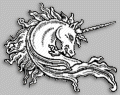
Joined: 11 Sep 2004 Location: Australia Posts: 35 |
 Post Options Post Options
 Quote Quote  Reply Reply
 Posted: 20 Feb 2006 at 3:22pm Posted: 20 Feb 2006 at 3:22pm |
|
When running a scan, I do not seem to have the Progress Bar for scanning in progress visible at the bottom of the screen...Is it a default or do I need to switch it on..??

|
|
|
My Reality Check bounced

|
|
 |
|
Brendon 
BullCharts Staff 
Joined: 10 Sep 2004 Location: Australia Posts: 126 |
 Post Options Post Options
 Quote Quote  Reply Reply
 Posted: 20 Feb 2006 at 3:29pm Posted: 20 Feb 2006 at 3:29pm |
|
Is is automatic 1. please check in Help/About what version is installed 2. send me a screen caputure when running to brendonl@weblink.com.au Edited by Brendon |
|

|
|
 |
|
Post Reply 
|
Page 123 4> |
| Forum Jump | Forum Permissions  You cannot post new topics in this forum You cannot reply to topics in this forum You cannot delete your posts in this forum You cannot edit your posts in this forum You cannot create polls in this forum You cannot vote in polls in this forum |