Linking Symbols
Printed From: BullCharts Forum
Category: BullCharts
Forum Name: Tips and Tricks
Forum Discription: Tips on how to use BullCharts more effectively.
URL: http://www.bullcharts.com.au/forum/forum_posts.asp?TID=156
Printed Date: 12 Jan 2026 at 3:19am
Software Version: Web Wiz Forums 9.69 - http://www.webwizforums.com
Topic: Linking Symbols
Posted By: Peter
Subject: Linking Symbols
Date Posted: 28 Feb 2005 at 10:04am
|
Here's last weeks tip, a little bit late. If you've got a large monitor, you can lay multiple windows out on the screen at once. Do this by selecting "Tile Windows" from the Window menu. In the screen below, I have a chart tiled with the security summary window. Normally when you select a security from your WatchList, or by other means, only the active window updates. However, you can link the symbol across all windows so that when one window changes, they all change. To do this, click on the link window icon next to the symbol box: 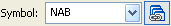 Now flicking through your watchlist can automatically load a chart, security details, market depth, or any other window you have open. A word of caution: if you have a lot of windows open (even if they're minimised) then the computer may slow down as they all reload at the same time. I suggest only using this with only 3-4 windows open. And turn the linking off after use. 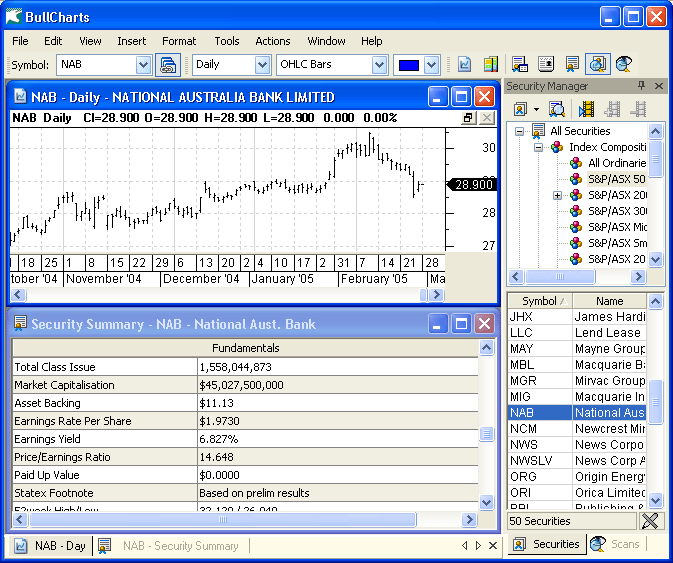 |
Replies:
Posted By: Cobra
Date Posted: 28 Feb 2005 at 9:22pm
|
Peter, I did the excersise as above and noticed something with the closing prices. I had downloaded the latest price update but the Security Summary still showed the previous days close, and the chart showed today's close. ------------- BullCharts version:3.4.1.28129 Windows XP SP2 |
Posted By: Peter
Date Posted: 01 Mar 2005 at 10:50am
| The security summary is one of the web-based reports, so it comes from our server and doesn't use the data you've loaded into your database. However it seems odd that it would be showing delayed data. What plan are you on? |
Posted By: Cobra
Date Posted: 01 Mar 2005 at 12:04pm
|
End of day, 7.30pm download
------------- BullCharts version:3.4.1.28129 Windows XP SP2 |