
 |
Scanning on rolling weeks |
Post Reply 
|
| Author | |
Owen 
Regular 
Joined: 15 Nov 2004 Posts: 97 |
 Post Options Post Options
 Quote Quote  Reply Reply
 Topic: Scanning on rolling weeks Topic: Scanning on rolling weeksPosted: 13 Apr 2005 at 11:53pm |
|
I read about the rolling approach in Constance Brown's books, so
personally I would like to be able to try it on charts reading. It
might produce more timely signals, but people may argue that it loses
the information content of the calander week's opening and closing
prices.
If it's too hard to integrate into charts that's OK, Bullcharts is a great piece of software anyway. 
|
|
 |
|
Seahorse 
Regular 
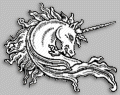
Joined: 11 Sep 2004 Location: Australia Posts: 35 |
 Post Options Post Options
 Quote Quote  Reply Reply
 Posted: 13 Apr 2005 at 9:10pm Posted: 13 Apr 2005 at 9:10pm |
|
Thanks Peter....for a great job on the latest update...Enjoy your holiday. Regards Seahorse |
|
|
My Reality Check bounced

|
|
 |
|
Peter 
BullCharts Staff 
Joined: 09 Sep 2004 Location: Australia Posts: 241 |
 Post Options Post Options
 Quote Quote  Reply Reply
 Posted: 13 Apr 2005 at 5:46pm Posted: 13 Apr 2005 at 5:46pm |
|
We've previously
looked at how you can perform weekly scans on data before the week is
over by including incomplete periods. From version 2.5, you can now
scan on rolling weeks. (This idea was actually suggested in that last
tip, thanks Owen!)
In this way, you can still perform your weekly scans early but without needing to use slightly less data for the last bar. Alternatively, by performing weekly scans offset by a few days you can get a picture of the market that no one else can see. Figure 1 illustrates the effect that the different options have. The letters represent days of the week, and the red boxes show how a weekly scan would group these days together to form weekly bars.  Figure 1 When "Use rolling periods" is selected, the groupings are shifted so that a complete group is finished on the last bar being scanned (typically the the latest data available). Weekly bars are then calculated from these groupings, which are then used for your weekly scan. These options are also available for monthly, quarter and yearly scans and work in an equivalent manner. (Before anyone asks, this is only for scans. Unfortunately you can't make a chart using rolling weeks yet. Is this something that many people would find useful?) I'll be on holidays soon, so there won't be any tips for a few weeks. Au revoir et à bientôt!  Edited by Peter |
|
 |
|
Post Reply 
|
| Forum Jump | Forum Permissions  You cannot post new topics in this forum You cannot reply to topics in this forum You cannot delete your posts in this forum You cannot edit your posts in this forum You cannot create polls in this forum You cannot vote in polls in this forum |