
 |
Favourite indicators |
Post Reply 
|
| Author | |
Peter 
BullCharts Staff 
Joined: 09 Sep 2004 Location: Australia Posts: 241 |
 Post Options Post Options
 Quote Quote  Reply Reply
 Topic: Favourite indicators Topic: Favourite indicatorsPosted: 02 Feb 2005 at 4:50pm |
|
BullCharts includes somewhere around 200 indicators. No one person
needs access to all of these, but the indicators toolbar can be helpful
to keep the 3 or 4 indicators that you use frequently handy.
The Favourite indicators toolbar, shown below, is normally docked to the bottom of the screen. Hover the mouse over an acronym to see which indicator it represents. Clicking on one will open the Insert Indicator window, with that indicator selected so you can set the parameters. 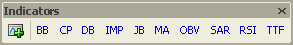 Fig1. Favourite Indicators Toolbar You can add and remove items on this toolbar by using the Insert Indicator window. Locate the indicator that you wish to add, and then click on the Builder tab. Tick "Show in favorites and toolbar" to add it to the toolbar. You can also set the acronym and colour to make it easier to find. Press OK. To rearrange items on the toolbar, right click on the toolbar then select customise. A "Customize" window will appear. Drag it out of the way. You can now drag the indicator icons around on the toolbar. |
|
 |
|
Post Reply 
|
| Forum Jump | Forum Permissions  You cannot post new topics in this forum You cannot reply to topics in this forum You cannot delete your posts in this forum You cannot edit your posts in this forum You cannot create polls in this forum You cannot vote in polls in this forum |